2GETHER SALE – BIG BIRTHDAY, BIGGER DEALS

1. Discount 35% SkyPoint packages
– Campaign period: From now until May 25, 2025.
– Members can buy unlimited SkyPoint
– SkyPoint or purchased point packages are non-refundable and are only valid for redemption.
– The number of promotion is limited, the program may end before the deadline without prior notice.
– Instruction for purchasing the SkyPoint packages with the “Buy SkyPoint” feature on the SkyJoy app.
Step 1: Access the SkyJoy app, go to the “Buy SkyPoint” section on the app’s homepage.
Step 2: Select the SkyPoint package you wish to purchase.
Step 3: Choose the appropriate payment method and click “Buy now” to complete the purchase of point.
2. Get 5% off when purchasing SkyPoint packages
– Exclusive offer for members who have never purchased a SkyPoint package before. Eligible members will receive an additional 5% discount coupon, applied on top of the existing 35% discount on SkyPoint packages. The coupon will be displayed in the “SkyJoy Promotion” section and can be used in Step 3 of the SkyPoint purchasing process on the SkyJoy app.
– Program period: Only during the Flash Sale, from now until May 25, 2025.
– Each member will receive one discount coupon, which can be used only once.
– Members can choose any SkyPoint package that suits their needs to apply the offer.
– Members can only purchase points for themselves; point transfers to other members are not allowed.
– Limited quantity available — the promotion may end earlier than expected.
*Instructions to use the coupon when purchasing SkyPoint on the SkyJoy app:
Step 1: Open the SkyJoy app and select “Buy SkyPoint” on the home page.
Step 2: Choose the SkyPoint package based on your needs.
Step 3: Tap on “SkyJoy Promotion” and select the available coupon.
Step 4: Choose a payment method and tap “Buy Now” to complete your purchase.
3. Discount 35% Sky+ Gold membership passes
– Campaign period: From now until May 25, 2025
– Members can only purchase Sky+ Gold membership pass for themselves
– Promotion only apply for Red and Silver Members
– Other terms and conditions subject to general terms and conditions of Sky+ Gold membership pass
– The number of promotion is limited, the program may end before the deadline without prior notice
– Instruction for purchasing the Sky+ Gold membership pass
Step 1: Access the SkyJoy app, click on the Sky+ banner on the application’s main screen.
Step 2: Click “Buy now”.
Step 3: Choose the appropriate payment method and click “Confirm”.