SALE 4.4: SHINING DOUBLE DAY – SURPRISING OFFERS UP TO 70%

On April 4th, SkyJoy offers you an amazing deal – Up to 70% off on the hottest products.
1. Discount 15% SkyPoint packages
– Campaign period: 04 – 14.04.2024
– Members can buy unlimited SkyPoint.
– SkyPoint or purchased point packages are non-refundable and are only valid for redemption.
– The number of promotion is limited, the program may end before the deadline without prior notice.
– Instruction for purchasing the SkyPoint packages with the “Buy SkyPoint” feature on the SkyJoy app:
Step 1: Access the SkyJoy app, go to the “Buy SkyPoint” section on the app’s homepage.
Step 2: Select the SkyPoint package you wish to purchase.
Step 3: Choose the appropriate payment method and click “Buy now” to complete the purchase of point.
2. Discount 5% Sky+ Gold membership pass
– Campaign period: 04 – 14.04.2024
– Members can only purchase Sky+ Gold membership pass for themselves.
– Promotion only apply for Red and Silver Members.
– Other terms and conditions subject to general terms and conditions of Sky+ Gold membership pass.
– The number of promotion is limited, the program may end before the deadline without prior notice.
– Instruction for purchasing the Sky+ Gold membership pass:
Step 1: Access the SkyJoy app, click on the Sky+ banner on the application’s main screen.
Step 2: Click “Buy now”.
Step 3: Choose the appropriate payment method and click “Confirm”.
3. Discount up to 70% vouchers from Vascara, California Fitness & Yoga and most loved brands…
– Campaign period: 04 – 14.04.2024
– Members can redeem unlimited vouchers.
– Terms and conditions subject to the terms and conditions of each vouchers.
– The number of vouchers is limited, the program may end before the deadline without prior notice.
– Instruction for redeeming vouchers:
Step 1: Access the SkyJoy app, go to the “Redemption” section on the app’s homepage.
Step 2: Select favorite voucher (or search on tab searching Vascara, California Fitness & Yoga,…) and press “Redeem”.
Step 3: Enter the SkyPoint number want to use to redeem, then choose the appropriate payment method (if purchasing additional SkyPoint) and click “Confirm”.
Note: Members need to verify their account to redeem rewards.